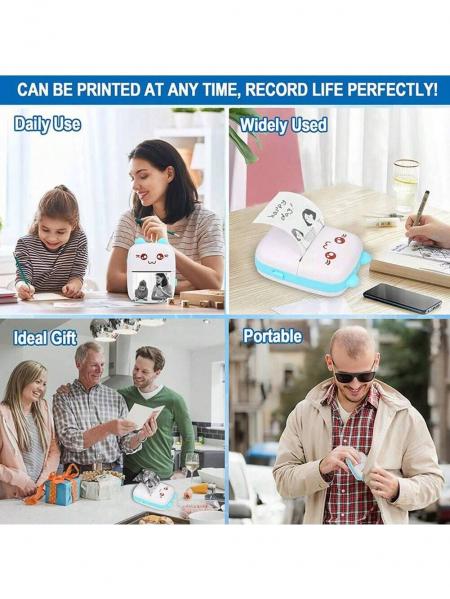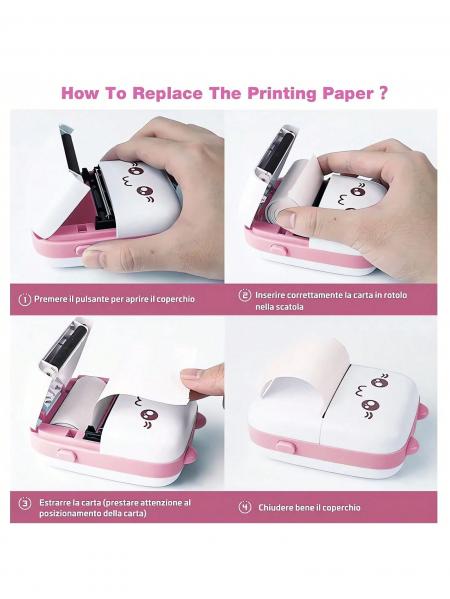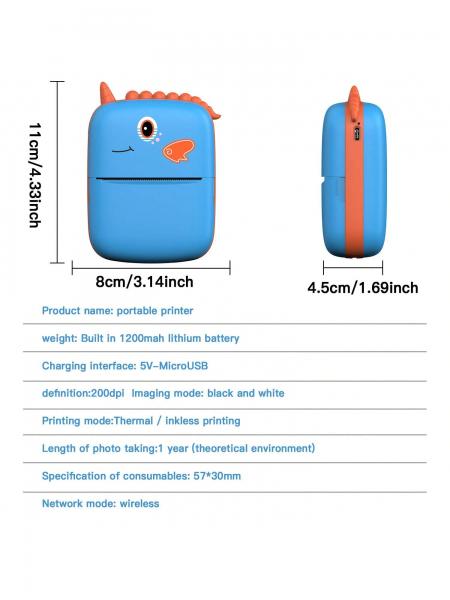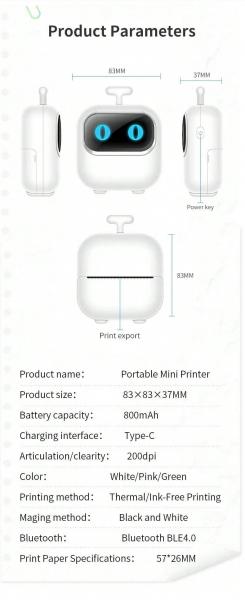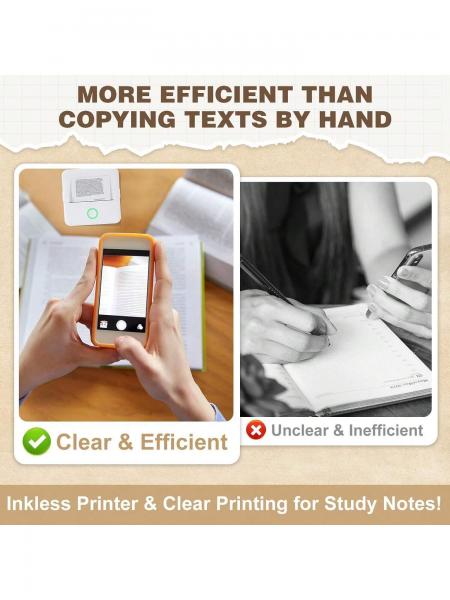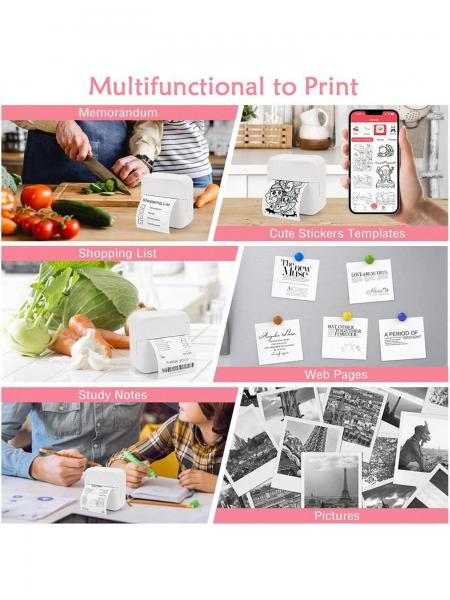Portable Mini Bluetooth Sticker Maker Inkless Printer for DIY Projects
- M2709
- Availability: In Stock
- Portable Mini Printer Sticker Maker Portable Thermal Sticker Printer Bluetooth Inkless Pocket Printer Compatible With IOS Android Inkless Printer Mini With 13 Rolls Paper 6 Color Pens Efficiently And Quickly Thermal Printer For Study Notes Pictures DIY La
$47.98
5
1
1





Printer set includes:
- 1 x Printer
- 5 Rolls thermal paper
- 5 Rolls thermal stickers
- 3 Rolls color thermal paper
- 6 Markers
Specifications:
- Material: ABS
- Definition: 203dpi
- Printing Method: Direct Thermal Printing no ink no toner
- Imaging Mode: Black and White
- Color: Pink Green
- Charge Way: USB
- Compatible System: iOS & Android
- Printing Paper Size: About 57x30mm
- Powered by: 1x 1200mAh rechargeable battery (Built-in)
Widely Used Pocket Printer & Ideal Gift
- One-click printing
- Prints instantly
- Supports photo printing web printing QR code material printing journal scrapbook crafting storage labels plan messages list
- Great present for students office workers girlfriend lovers friends family Valentine's Day Christmas New Year
How to use
- Download the APP from Go*o*gle Store or Apple Store: iPrint
- Turn on the Bluetooth of the mobile phone and press and hold the printer power button to turn it on
- Click: My>> My device search for Bluetooth device: GBXX-XXXX pair with it
- Select functions on the APP for printing and click "Print" to print
| Parameters | |
|---|---|
| Color | Green |
Relatives
Loading ...
 English
English
 Deutsch
Deutsch Pycckui
Pycckui